Registering for an eParcel API Key and Secret
Automate Return Labels with your Australia Post eParcel Account
Connecting your eParcel account to automate return labels requires an API key and secret. Follow the steps below to request an integration with eParcel's Platform Partner 'TRYWITHMIRRA'.
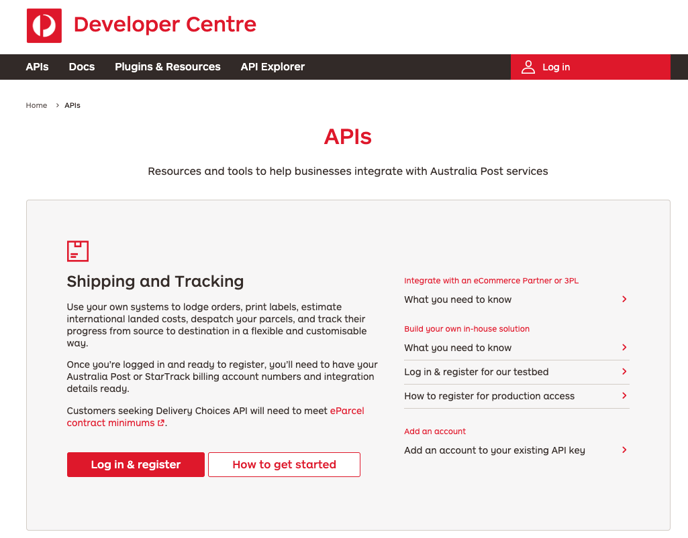
Step 1: Visit the Australia Post Developers Centre
- Open your web browser and navigate to the Australia Post DevelopersCentre at Australia Post Developers Centre.
- Select Login & Register.
Step 2: Register for an API Key
-png.png?width=688&height=543&name=image%20(29)-png.png) Once logged in, go to the API registration section.
Once logged in, go to the API registration section.- Select Register for an API key.
- Enter your contact details, then select the eParcel option and add your account number to the box on the right. Then select Next.
- When prompted for the type of integration, choose Integration via “Platform Partner”.
Step 3: Specify Partnership Details
- In the registration form, when you reach the comments section:
- Choose Try with Mirra from the dropdown menu.
- Check to confirm your consent and then select Next.
 Step 4: Complete Your Registration
Step 4: Complete Your Registration
- Submit the registration form.
- You will receive your API key and secret via the email address associated with your account.
Step 5: Add Your Details in the App
- Open the Try with Mirra app.
- Navigate to the Settings section where API integration is managed.
- Enter your account number, and the API key and secret provided by Australia Post.
Important Note: Copy and paste the API details into the app's settings to ensure they are entered correctly.
Need Assistance? If you require any help during this process or have any questions, our support team is eager to assist. Contact us directly at support@trywithmirra.com, and we’ll guide you through every step.
