Downloading the App
The first step to offering your customers the Try Before They Buy experience is to download the app onto your store.
Article Summary: Find Try with Mirra on the Shopify App Store here and complete the download steps.
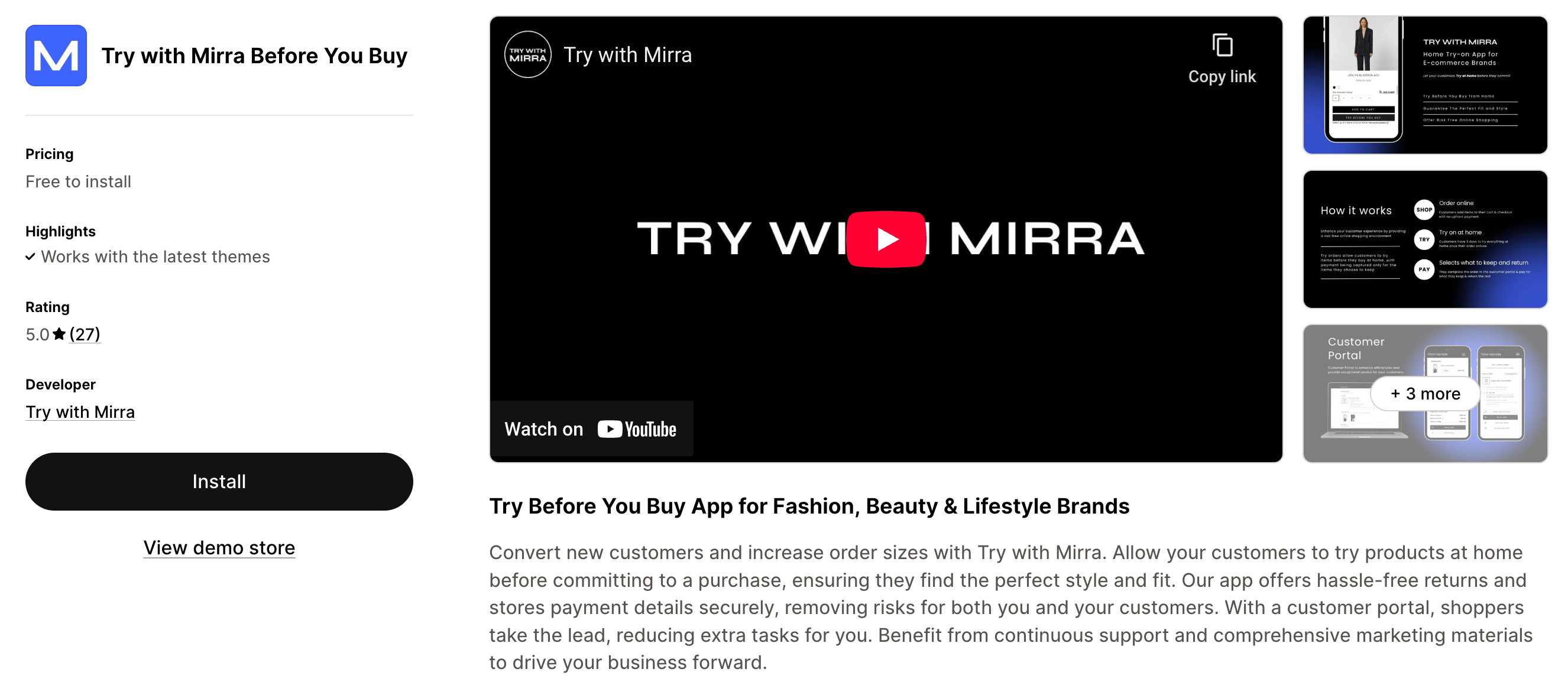
Instructions:
-
Click here to go directly to "Try with Mirra" in the Shopify App Store.
-
Click "Install"
-
Ensure you are logged into your Shopify account.
-
Review permissions, then click "Install app."
-
Wait for installation to complete.
-
Go back to "Apps" and click on "Try with Mirra."
That's it! You've successfully downloaded and installed the app.
Tip: After downloading the Try with Mirra app, remember to “pin it” to your Shopify taskbar so you can easily access it.
