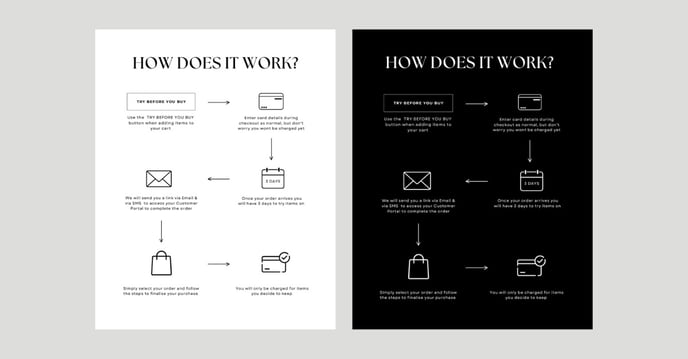Meta Ads and Social Media Templates
Make your ads stand out by promoting try-before-you-buy
How it Works
-
Access the Template: Click the provided link to be redirected to your Canva template.
-
Customise: Adjust images, fonts, colours, and text to your preference.
-
Save and Export: Once edits are complete, save and download the designs as JPG or PNG.
-
Upload: Use your designs for your Meta ad creatives or post on social media. Remember, you can revisit and edit your template at any time.
Click to Open Post Templates
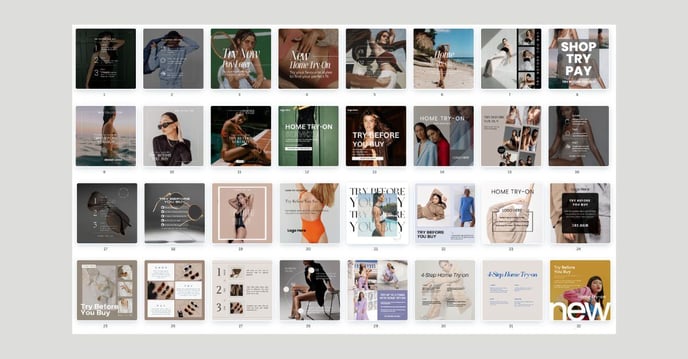
Click to Open Carousel Post Template
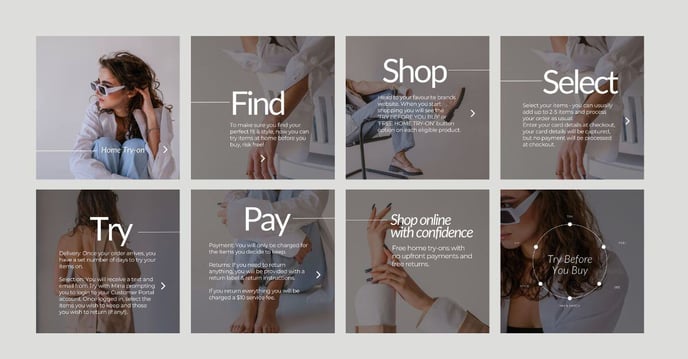
Click to Open Story Templates
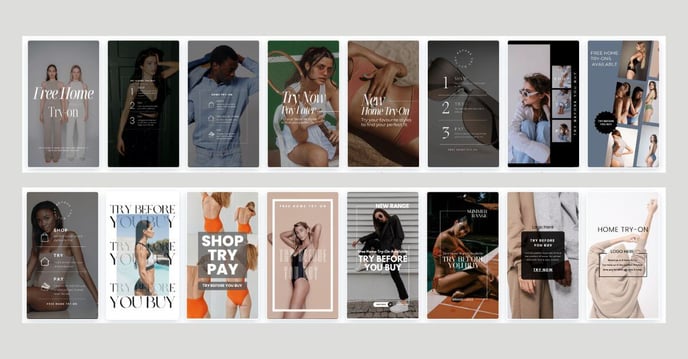
Click to Open Story Templates - How it Works
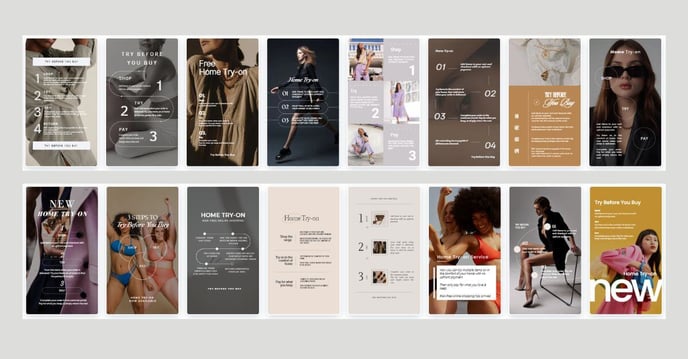
How it works section for emails and socials